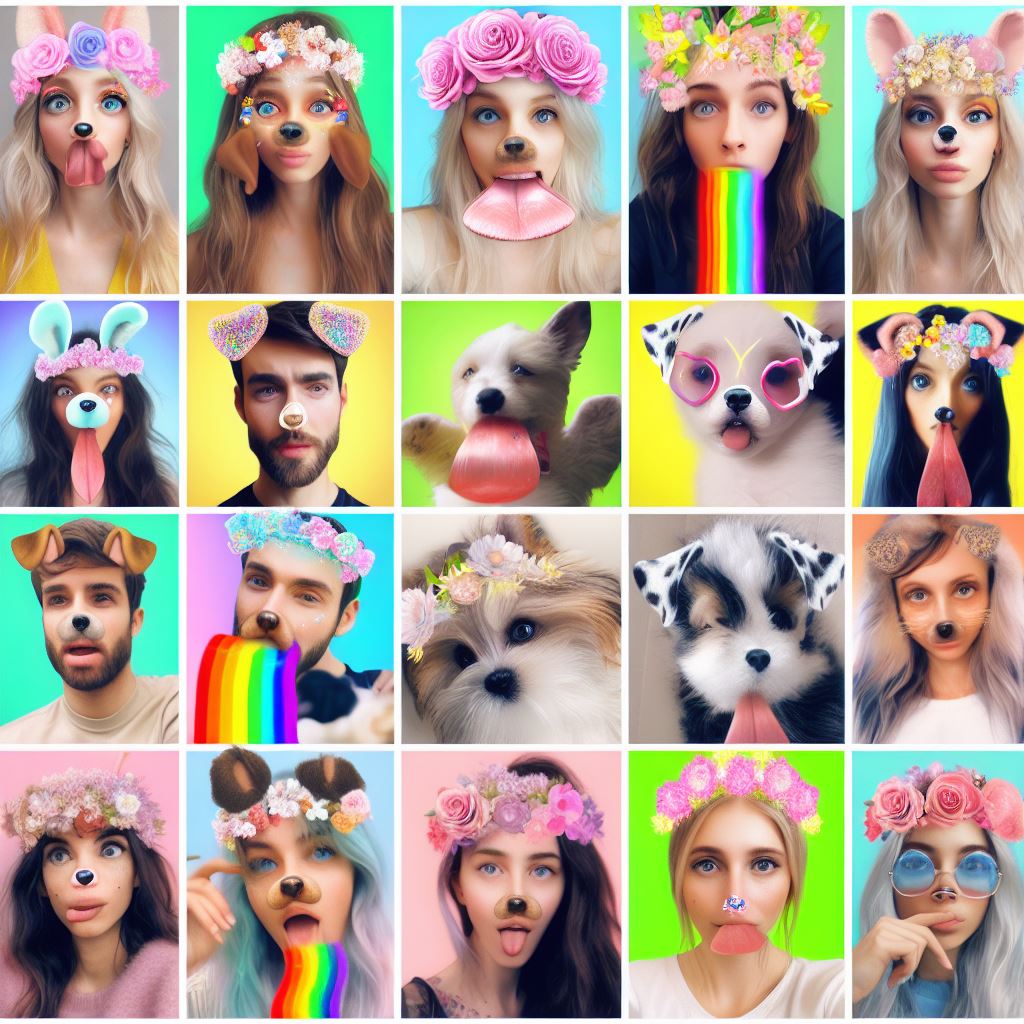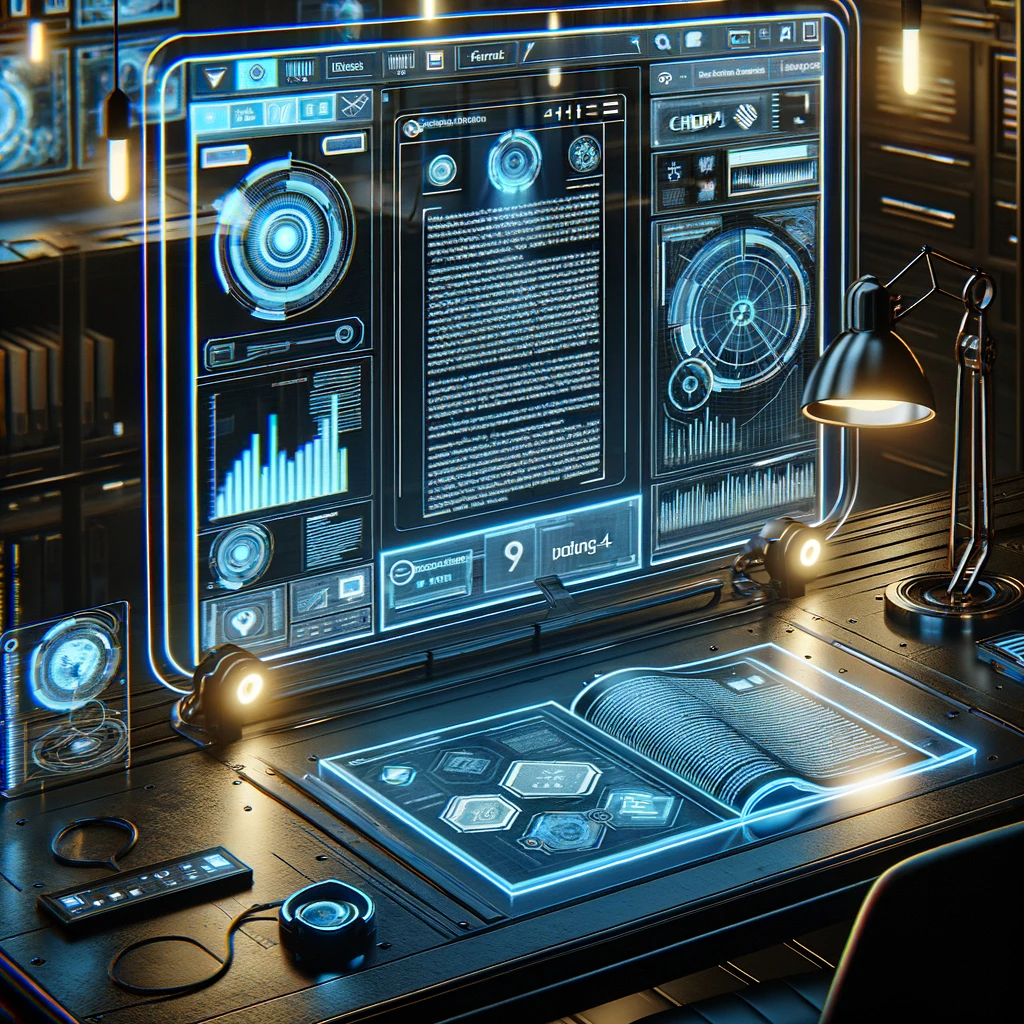Snapchat has been a social media giant for years, and it continues to innovate by incorporating artificial intelligence (AI) into its platform. From personalized Bitmojis to advanced filters, AI has made the Snapchat experience more interactive and fun. In today’s post, we’ll explore how to get the AI on Snapchat and, conversely, how to get rid of your AI on Snapchat if you choose to.
How to Get the AI on Snapchat
1. Update the App
To enjoy the latest AI features, you need to have the most recent version of the Snapchat app. Check your app store to update if necessary.
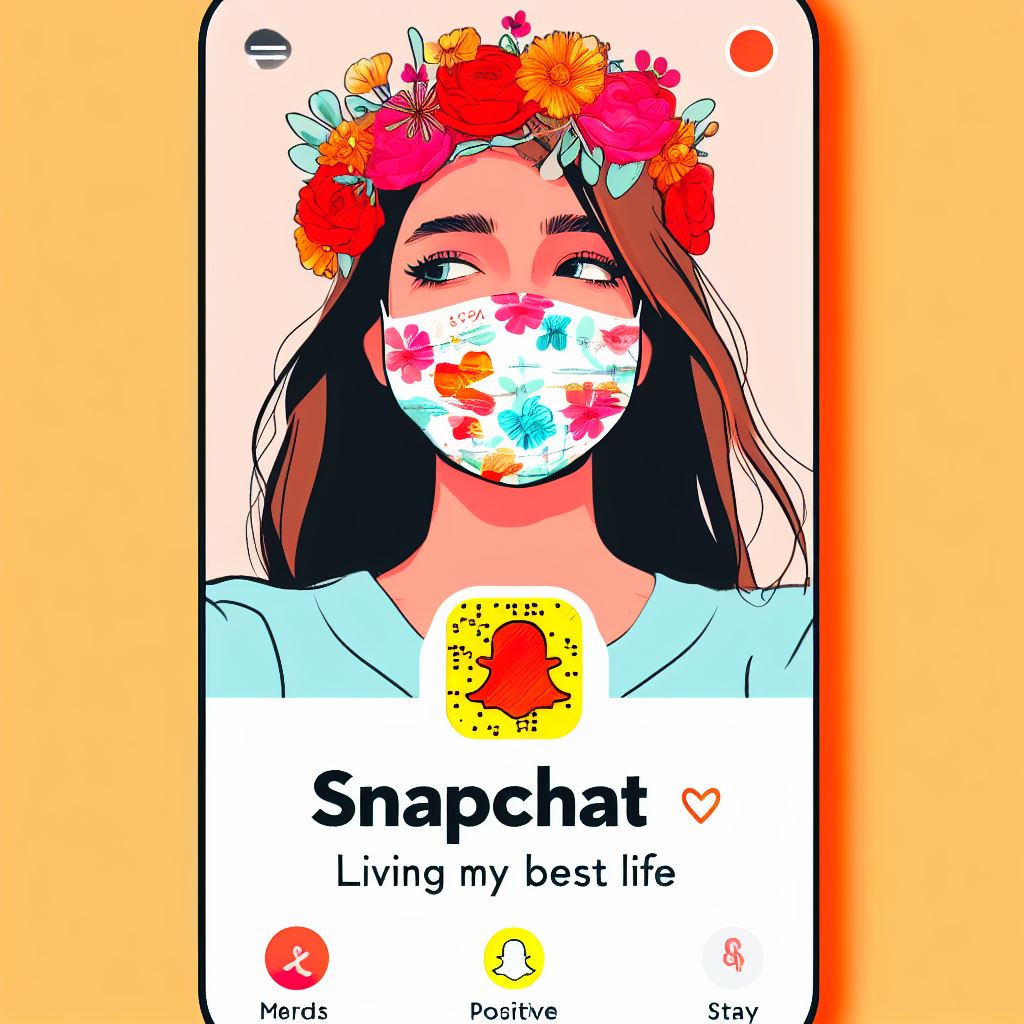
2. Personalize Bitmoji
Snapchat’s Bitmoji avatar is a personalized cartoon icon that uses AI to suggest clothing styles, hairstyles, and accessories based on your previous choices. To set it up, go to your profile and tap “Create Bitmoji.”
3. Enjoy Filters and Lenses
Snapchat uses AI to provide you with filters and lenses that can change your appearance, surroundings, and even your voice. To use them, simply open the camera and tap on the smiley face icon.
How to Get Rid of My AI on Snapchat
If you decide that you’d rather not have these personalized experiences, you have options for how to remove your AI from Snapchat.
1. Delete Bitmoji
To get rid of your Bitmoji, go to your Snapchat profile, click on the Bitmoji icon, and select “Unlink Bitmoji.”
2. Turn Off Personalization Features
You can choose to disable personalized features in the settings. Go to your profile, click on the gear icon to open settings, scroll down to “Who Can…” and disable “See My Location.”
3. Clear Cache
This removes temporary data and might depersonalize some of the AI suggestions. To do this, go to Settings > Clear Cache > Continue.
Artificial Intelligence has become an integral part of Snapchat, making the user experience more customized and interactive. Now that you know how to get the AI on Snapchat and how to get rid of your AI on Snapchat, you can better control your Snapchat experience.