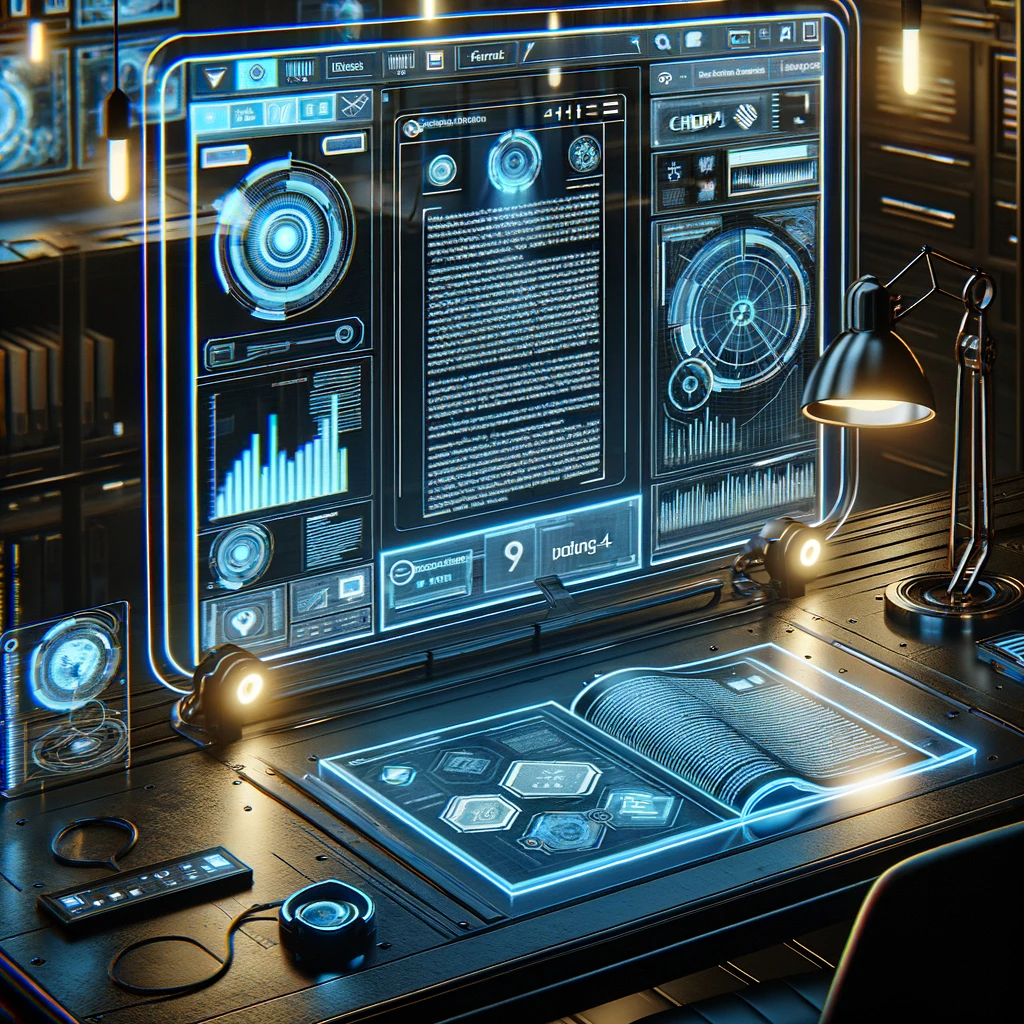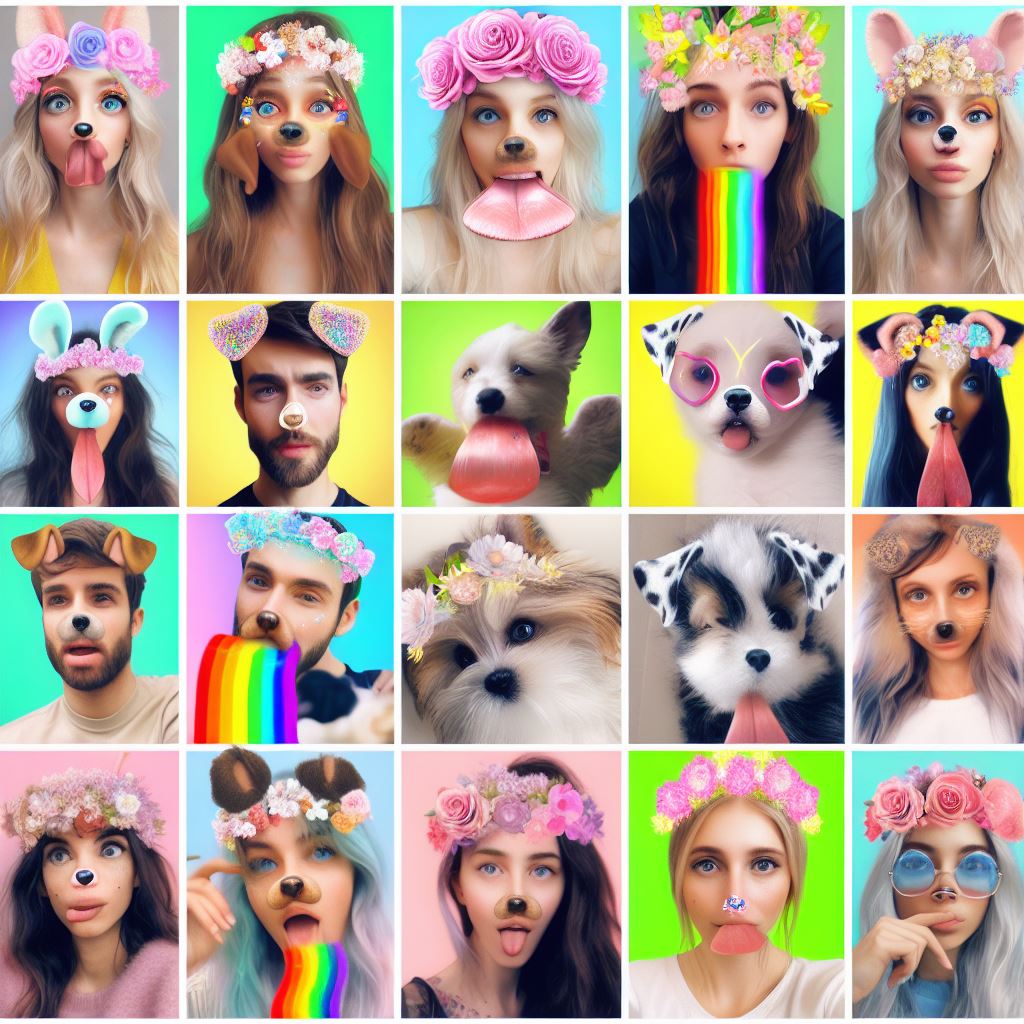ChatGPT-4: The Future of Conversational AI Just Got Better!
Hey there, tech enthusiasts! 🌟 Are you ready to dive into the world of ChatGPT-4? Trust me, you’re in for a treat! This isn’t just another update; it’s a game-changer. OpenAI has rolled out two mind-blowing features that are going to make your user experience nothing short of amazing. And guess what? These features are exclusive to subscribers! So, let’s get into it, shall we?
Upload PDFs and Documents: A Whole New Level of Interaction
Ever wished you could just upload a PDF or document and have ChatGPT sift through it for you? Well, your wish has just come true! With this new feature, you can upload PDFs and documents, and ChatGPT will not only read them but also extract relevant information for you. Imagine the possibilities! You can upload research papers, eBooks, or even your grandma’s secret recipes, and ChatGPT will give you the gist of it.
How Does It Work?
It’s super simple! Just upload your PDF or document, and ChatGPT will scan through it. It uses advanced algorithms to identify key points, summaries, and even visualize data if it’s there. It’s like having your personal assistant who’s a speed reader!

Real-World Applications
- Academic Research: No more skimming through 50-page papers. ChatGPT will do it for you!
- Business Reports: Get quick insights without going through endless pages.
- Personal Use: From recipes to DIY guides, get the information you need instantly.
For a more detailed guide, check out this YouTube video that explains everything you need to know.
ChatGPT and Plugins: The Perfect Combo
Hold on; we’re not done yet! ChatGPT now supports plugins. Yes, you heard it right! You can now enhance your ChatGPT experience by integrating it with various plugins. This opens up a whole new world of possibilities.
Types of Plugins You Can Use
- SEO Analysis: Optimize your content for search engines right within the chat.
- WebPilot: Search the web without leaving the chat interface.
For more insights, you might want to watch these YouTube videos:
- ChatGPT Upgraded: Six New Features by OpenAI
- Chat GPT-4 Features are Insane! New Advanced Ai Tools Are Coming!
DALL-E 3: The Cherry on Top
And as if that wasn’t enough, DALL-E 3 is now free to use alongside ChatGPT. This means you can generate images right within the chat. Just describe what you want, and voila! DALL-E 3 will create it for you.
What Can DALL-E 3 Do?
- Keyword-based Image Generation: Just type in a keyword, and DALL-E 3 will generate an image based on it.
- Custom Designs: From logos to artwork, get custom images instantly.
| Feature | What It Does | Applications |
|---|---|---|
| PDF Upload | Extracts and summarizes text | Academic, Business, Personal |
| Plugins | Enhances functionality | SEO, Web Search |
| DALL-E 3 | Generates images | Creative, Business |
For more tutorials and insights, you can check out these YouTube channels:
The Subscription Perks: Why It’s Worth It
So, you might be wondering, “Why should I subscribe?” Well, let me tell you, the subscription perks are nothing short of fabulous. Not only do you get priority access to new features, but you also get to enjoy an ad-free experience. And let’s not forget, the PDF and document upload feature, as well as plugin support, are exclusive to subscribers. So, if you’re serious about maximizing your ChatGPT experience, subscribing is the way to go!
What’s the Cost?
The subscription cost is super reasonable, especially when you consider the value you’re getting. For the latest pricing details, you can check out the official OpenAI pricing page.
How to Subscribe
Subscribing is as easy as pie. Just head over to the settings in your ChatGPT account and follow the simple steps. And voila, you’re in the club!
DALL-E 3: Unleashing Creativity
Remember how we talked about DALL-E 3 being free? Well, let’s delve a bit deeper into that. DALL-E 3 is a text-to-image model that can generate highly detailed and nuanced images based on the text prompts you provide. It’s like having a digital artist at your fingertips!
Safety Measures
OpenAI has taken significant steps to ensure that DALL-E 3 is safe to use. It has built-in mitigations to decline requests that could generate harmful or biased content. For more on this, you can read OpenAI’s safety guidelines.
How to Use DALL-E 3 with ChatGPT
Using DALL-E 3 in conjunction with ChatGPT is a breeze. Just type in your text prompt, and ChatGPT will generate tailored, detailed prompts for DALL-E 3. If the generated image isn’t quite what you were looking for, you can easily make tweaks.
For a step-by-step guide, you can watch this YouTube tutorial.
FAQs
Can I use ChatGPT for academic research?
Absolutely, ChatGPT is a great tool for academic research. Just upload your research papers, and let ChatGPT do the heavy lifting.
Is DALL-E 3 safe to use?
Yes, OpenAI has implemented several safety measures to ensure that DALL-E 3 is safe and reliable.
How do I subscribe to ChatGPT?
It’s simple. Just go to the settings in your ChatGPT account and follow the subscription steps.
I hope you found this deep dive into ChatGPT-4 and DALL-E 3 as exciting as I did. Stay tuned for more updates and feel free to explore these features yourself. Happy chatting and creating! 🌟